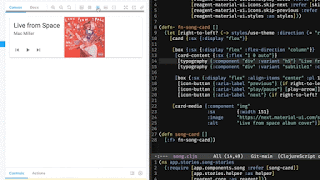(REPL Driven Development)
REPL Driven what? 😐
REPL Driven Development is about fast feedback loops during development. It is not about typing code into a terminal window. Don’t do that. A Read Eval Print Loop (REPL) is often described as a shell tool that you use to try out a programming language. That’s not what I mean with REPL Driven Development.

What is it then?
With this workflow, the REPL is acting behind the scenes. You don’t have to type code in a shell. Yes, a Read Eval Print Loop process is running, but in an interactive mode. You do all the work in your code editor. That’s where you have autocomplete, syntax highlighting, your favorite color theme and everything.
⚡ The Workflow ⚡
The feedback loop is fast in REPL Driven Development. You evaluate code blocks and functions as soon as you have typed them. The result of an evaluation is printed out on your screen. A common thing with REPL Driven Development is to write some short lived code snippets next to the actual code that you are developing. With this, you are able to quickly run a function with some test data as input and verify the output.
This workflow is similar to Test Driven Development (TDD), but the feedback loop is much faster. After a while, you might discover that those code snippets should actually be a proper unit test. Well, wrap the code in a test function, move it to a separate file and your’e all good.
So, REPL Driven Development is lazy TDD?
Yeah, that’s probably right. Another way of looking at it might be that it is Test Driven Development Deluxe.
The Interactive REPL is an essential tool in the Clojure & ClojureScript ecosystems. It is a superpower I’ve not seen before anywhere else. Once learned, it is something you’ll want in other languages too. But is that even possible, outside of a Lisp environment?

Can we have that in Python too?
I think I have found something similar to the Clojure way of writing software, that works really well. You can pass an entire buffer, a selected region or a function from the code editor into a running IPython process, that quickly evaluates the code and prints the result. I have replaced the standard Python shell with IPython. I’ll explain why.
When evaluating code, IPython will output the result while the cursor remains in the code editor. That is what I mean with fast feedback loops. Evaluated functions, variables and imports can also be redefined - without having to restart anything. I’ve configured IPython to auto-reload sub modules when changed, to avoid having to restart the process. That feature is essential for this kind of workflow and the main reason why I’ve switched out the standard Python shell.

It would be really cool to have the output pop up in the editor, right next to the actual code (as when evaluating Clojure or ClojureScript). I think that’s mainly a tooling thing, currently not available.
Also, I haven’t yet figured out how to connect to an actual running Python program and redefine functions or variables while the program is running (as you do in Clojure).
However, IPython is closely related to Jupyter, often referred to as an interactive notebook. There’s a thing called the kernel, handling code evaluation and returning result to connected clients. Sounds a bit like NRepl & Cider! I should probably dig deeper into and learn more about the possibilities with Jupyter.
Joyful Python
To summarize, even though there are some limitations, I think the REPL Driven Development workflow makes writing Python code joyful. The fast feedback loop is a great thing to have at your fingertips. Just like TDD, REPL Driven Development can be very helpful when writing testable, simplistic and functional code.
And it is fun too. 😁
Update: have a look at this post of mine from 2022, for more info about how to setup your code editor. You'll also find a 5-minute video in there about this style of development.
Top photo by Hitesh Choudhary on Unsplash