REPL Driven Development is a workflow that makes coding both joyful and interactive. The feedback loop from the REPL is a great thing to have at your fingertips.
"If you can improve just one thing in your software development, make it getting faster feedback."
Dave Farley
Just like Test Driven Development (TDD), it will help you write testable code. I have also noticed a nice side effect from this workflow: REPL Driven Development encourages a functional programming style.
REPL Driven Development is an everyday thing among Clojure developers and doable in Python, but far less known here. I'm working on making it an everyday thing in Python development too.
But what is REPL Driven Development?
What is it?
You evaluate variables, code blocks, functions - or an entire module - and get instant feedback, just by a hitting a key combination in your favorite code editor. There's no reason to leave the IDE for a less featured shell to accomplish all of that. You already have autocomplete, syntax highlighting and the color theme set up in your editor. Why not use that, instead of a shell?
Ideally, the result of an evaluation pops up right next to the cursor, so you don't have to do any context switches or lose focus. It can also be printed out in a separate frame right next to the code. This means that testing the code you currently write is at your fingertips.
Easy setup
With some help from IPython, it is possible to write, modify & evaluate Python code in a REPL Driven way. I would recommend to install IPython globally, to make it accessible from anywhere on your machine.
pip install ipython
Configure IPython to make it ready for REPL Driven Development:
c.InteractiveShellApp.exec_lines = ["%autoreload 2"]
c.InteractiveShellApp.extensions = ["autoreload"]
c.TerminalInteractiveShell.confirm_exit = False
You will probably find the configuration file here: ~/.ipython/profile_default/ipython_config.py
You are almost all set.
Emacs setup
Emacs is my favorite editor. I'm using a couple of Python specific packages to make life as a Python developer in general better, such as elpy. The auto-virtualenv package will also help out making REPL Driven Developer easier. It will find local virtual environments automatically and you can start coding without any python-path quirks.
Most importantly, set IPython as the default shell in Emacs. Have a look at my Emacs setup for the details.
VS Code setup
I am not a VS Code user. But I wanted to learn how well supported REPL Driven Development is in VS Code, so I added these extensions:
You would probably want to add keyboard shortcuts to get the true interactive feel of it. Here, I'm just trying things out by selecting code, right clicking and running it in an interactive window. It seems to work pretty well! I haven't figured out if the interactive window is picking up the global IPython config yet, or if it already refreshes a submodule when updated.
It would be great to have keyboard commands here, though.
Current limitations
In Clojure, you connect to & modify an actually running program by re-evaluating the source code. That is a wonderful thing for the developer experience in general. I haven't been able to do that with Python, and believe Python would need something equivalent to NRepl to get that kind of magic powers.
Better than TDD
I practice REPL Driven Development in my daily Python work. For me, it has become a way to quickly verify if the code I currently write is working as expected. I usually think of this REPL driven thing as Test Driven Development Deluxe. Besides just evaluating the code, I often write short-lived code snippets to test out some functionality. By doing that, I can write code and test it interactively. Sometimes, these code snippets are converted to proper unit tests.
For a live demo, have a look at my five minute lightning talk from PyCon Sweden about REPL Driven Development in Python.
Never too late to learn
I remember it took me almost a year learning & developing Clojure before I actually "got it". Before that, I sometimes copied some code and pasted it into a REPL and then ran it. But that didn't give me a nice developer experience at all. Copy-pasting code is cumbersome and will often fail because of missing variables, functions or imports. Don't do that.
I remember the feeling when figuring out the REPL Driven Development workflow, I finally had understood how software development should be done. It took me about 20 years to get there. It is never too late to learn new things. 😁
Top photo by ckturistando on Unsplash


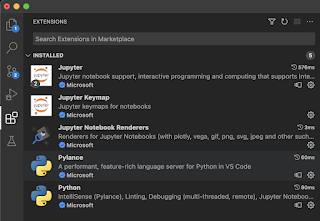
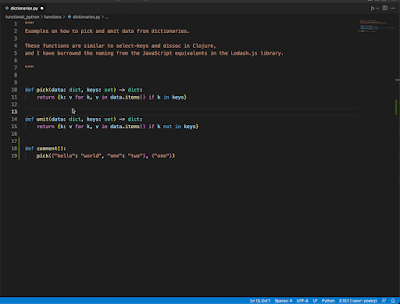
6 comments:
Thank you for sharing!
I feel the same, when I start to code in Haskell the REPL was my start point for everything.
Now in Python I use this plug-in for Pycharm
In VSCode if you use code cells (#%%) it will automatically give you keyboards shortcuts to run code interactively. I added the following keyboard shortcut in keybindings to also be able to do this for .py files without code cells:
{
"key": "ctrl+enter",
"command": "jupyter.runFileInteractive",
"when": "editorTextFocus && isWorkspaceTrusted && !jupyter.hascodecells && !editorHasSelection && !jupyter.havenativecells && !notebookEditorFocused"
}
For PyCharm users.
Navigate to Settings -> Build, execution, Deployment -> Console.
Make sure that
"use IPython if available" and
"Use existing console for Run with Python Console" both are checked.
Navigate to the submenu of Console -> Python Console.
In the "Starting scripts" box, add the following IPython configuration:
%load_ext autoreload
%autoreload 2
Now your PyCharm should be ready for REPL Driven Development.
"In Clojure, you connect to & modify an actually running program by re-evaluating the source code."
How does that differ from other REPL ? Are all python REPL specific scaffolding around some source code ? Thus producing a program which isn't exactly the same as without the REPL, and locks you into a particular flavor of REPL and tool ? That last part bothers me too.
"I haven't been able to do that with Python"
I'm having some luck with:
```sh
( python3 -iq < input & cat > input ) 2>&1 | tee -a output
```
Where input is a fifo, using the default python3 interpreter without modifying the code itself with `import code; code.interact(local = locals())` nonesense.
I can write into input from any number of source, including the very terminal running this, command, thanks to the cat > input, even though I primarily put it there to keep the fifo open. And output is a regular file anyone can follow.
The output part should be automatically handled by any editor/IDE. As for the input part is only a matter of writing a configuration/plugin which writes into a file. It's not obvious at all if you want to leverage the full power of the existing REPL like tab for completion. But it's trivial to let evaluate pieces of code you're currently editing; and for me, that's what matters most, and I can do it from the comfort of my (I)DE, which already handles completions. I'm not sure I can have that using dedicated python REPL.
4xel, thank you for your suggestions, I'll have a look.
Since this post, I have done some more work in this area and found a solution using Jupyter. The Jupyter Kernel has behavior very similar to the developer experience in Clojure. Have a look at the latest posts here on this blog for more details!
Post a Comment